This time I want to share how to download and upload SAP Query. Quite different with anothr SAP Objects, once we created it, it must be downloaded and uploaded to the destined client.
Here's how.
Go to t-code SQ02. Change the environment from Global to Standard by clicking Environment - Query Area
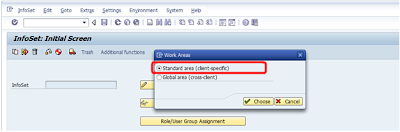
Then click the transport button.
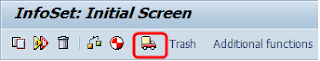
In the transport tool screen, you will see the download and upload selection, to start download the SAP Query there are 3 steps you need to do,
1. Download User Group
2. Download Infoset
3. Download Query
Make sure you have checked overwriting allowed.
After that click the execute button (F8) and give the file a name, click save.
Done downloading!
Now, to upload to destined client, repeat the process but choose the upload selection.
Done uploading!
Cheers,
Gana



No comments:
Post a Comment