When creating SAP Logon shortcut, I have a problem when I want to store password. It seems like SAP is not allowing to store the password because of security importance.
So each time I want to log in using my shortcut, I still have to type my password.
But because I really need to store my password (I have difficulties remembering password, btw), so I ask all my colleagues. And my friend just tell me how, so I'm going to share to you all..
Here's how to make it work :
Go to REGEDIT menu,
HKEY_CURRENT_USER - Software - SAP - SAPShortcut - Security :
Make sure you flag Enable Password as 1.
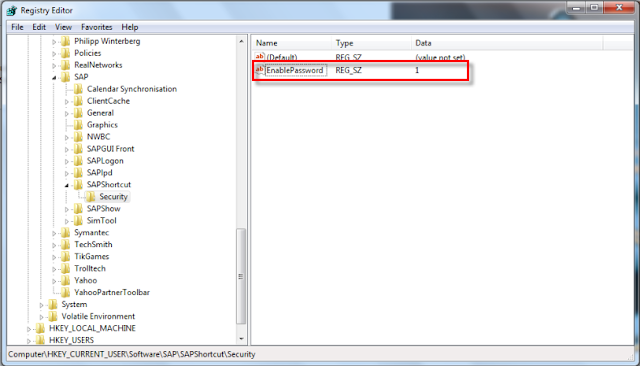
If you don't find SAPShortcut - Security, you can import it from external source file. You can email me if you need any.
After you change the Registry Editor, you have to restart your laptop.
You can store your password now!
Now, every time I log in using my shortcut, I directly go into SAP Easy Access.
So happy! :)
Regards,
Gana



No comments:
Post a Comment