Dear readers,
To set default value Pay Scale in Basic Pay, there are few ways you can use.
Using Infotype Planned Compensation (1005) is one of the option.
Infotype 1005 is assigned to job (Object Tpe C), so assigning position to Job is a prerequsit.
In customizing, you have to check to table T77S0.
Make sure you set Group PLOGI BSPAY to "X" to activate integration between IT0008 (Basic Pay) and IT1005 (Planned Compensation).
Then in Master Data, first assign Job to IT1005 (Planned Compensation).
Go to t code PO03 – Maintain Job, choose Object ID of job you want to edit.
Highlight IT1005 (Planned Compensation), and click Create. Fill the Information you want to set as default value in Basic Pay.
To maintain Pay Grade salary range, setting is in table T710. If there's no entry to table T710, then the default value is 0.
Then, before creating Basic Pay, make sure the person already assign to the right job.
Check in IT0001 (Organizational Assignment)
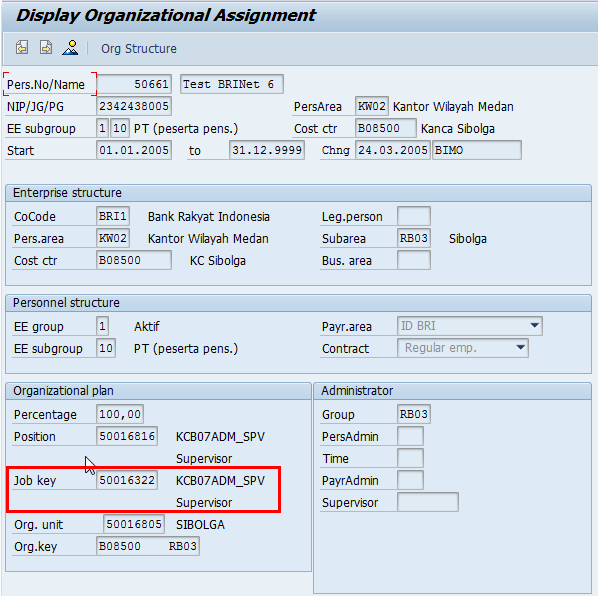
When creating the IT0008 (Basic Pay), the default value will be taken from the data you stored in IT1005.
Cheers,
Gana



No comments:
Post a Comment