SAP has standard tool to view report in Ms Excel format.
In picture below, you can see button to view in Excel format.
In some cases, the Ms Excel viewer shows empty worksheets.
This problem can be solved by changing Macro Security Settings in your Ms Excel.
Here's how (I am using Ms Excel 2007 as example) :
1. Open window Ms Excel, and click button Excel Options.
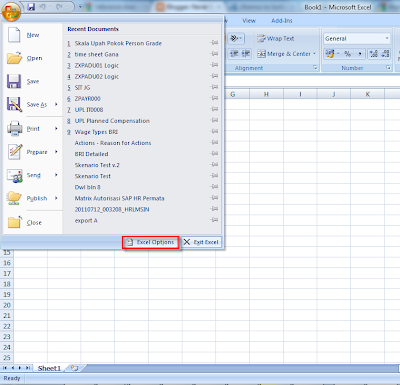
2. At the Excel Options screen, choose tab Trust Center, and click button Trust Center Settings.
3. At the Trust Center screen, make sure :
- choose radio button Enable all macros
- check list Trus access to the VBA project object model, then click OK.
After done changing setting in Ms. Excel, then you try execute SAP reports once again, and then click button Excel again.
This is how your report will look like. Ms Excel inside SAP.. :)
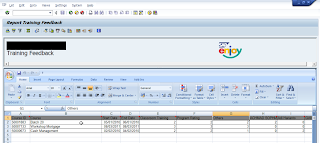
Cheers,
Gana



No comments:
Post a Comment