You can make basic reports using SAP Query.
Why I say basic report? Well, it extracts data from master data and might not very useful for analytical report.
But.. there are some extra feature in SAP Query that we can use.
In this post, I' going to write about changing the column header in SAP Query.
In picture below, you can see my SAP Query output, where the column title for data name is "Personnel Number" instead of "Name". Not really the output we want, right?
This kind of weakness in SAP Query, is actually customizable and super simple!!
Here's how..
Go to t-code SQ01, and choose query you want to edit, then click change.
Then in the next screen, Change Query, click on the button Basic List
The next screen will appear like picture below:
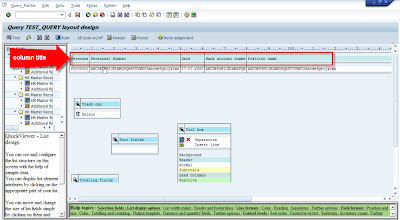
Choose which column title you want to edit and then double click until its color changing and you can overwrite the text.
For example, I change the second column title "Personnel Number" into "Name".
 |
| Before |
 |
| After |
Don't forget to save after you done changing.
And this is the output report after changing :
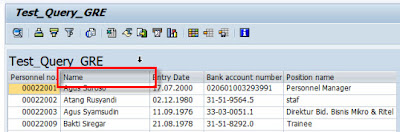
However, you can find this output only when you execute SAP Query via t code SQ01.
When you open query using Ad Hoc Query (t code S_PH0_48000510), the column title will not change.
I hope this helps.. :)
Cheers,
Gana



gooooooood
ReplyDeleteThis is a very interesting web page and I have enjoyed reading many of the articles and posts contained on the website, keep up the good work and hope to read some more interesting content in the future.
ReplyDeleteSAP Training in Chennai | SAP FICO Training in Chennai | SAP ABAP Training in Chennai